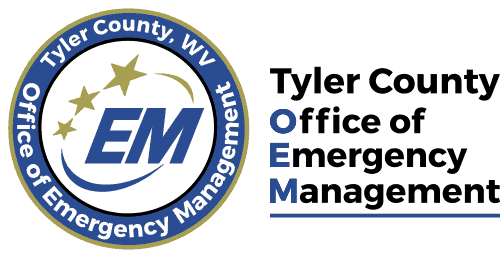Self Defense Training
March 18, 2011Psychological First Aid
March 18, 2011Homeland Security is sponsering a special CAMEO training. CAMEO is a free software package that is used in disaster related responses involving chemicals. This is a very amazing package that has been used by responders for years.
The training is free and includes lunches. Call or email me if you are interested.
3-Day Training Session for Introduction to the CAMEO Suite
April 5-7, 2011
8:00AM – 4:30PM
Holiday Inn – Bridgeport, WV
- List and describe the uses for each of the CAMEO Suite applications.
- Launch each software application and access the CAMEOfm Help menu.
- Explain the functions on the CAMEO Chemicals Home screen.
- Consult CAMEO Chemicals Help on using Chemicals Database and Predict Reactivity tool.
- Search CAMEO Chemicals and view Chemical Datasheet and ERG and CHRIS information.
- Conduct CAMEO Chemicals Basic (Simple) Searches and add selection to MyChemicals list.
- Review and interpret information from both the Chemical Datasheet and UN/NA Datasheet. CAMEO Chemicals Advanced Search operations.
- Launch the MARPLOT software application.
- Set basic MARPLOT defaults.
- View the local jurisdiction map and set the MARPLOT Home View.
- Access USGS aerial photos and topographic maps (Internet only).
- Import or enter Tier 2 report files to CAMEOfm.
- Search and sort facilities, contacts, and chemical inventories.
- Interpret info found in CAMEOfm Facilities, Contacts, and Chemicals in Inventory modules.
- Add a site plan to the CAMEOfm Site Plans folder and link to a specific facility.
- Produce a report containing the Tier 2 information for a specific facility.
- Use CAMEOfm to discuss data types, create a sample record for Special Locations, Routes, Incidents, and Resources, and link record to a corresponding MARPLOT object.
- Transfer map data from sources to MARPLOT using Overlay Manager and Basemap Builder.
- Use MARPLOT Search operations to get information about and transfer map objects.
- Save and print MARPLOT views.
- Copy-and-paste MARPLOT screenshots into Microsoft Word.